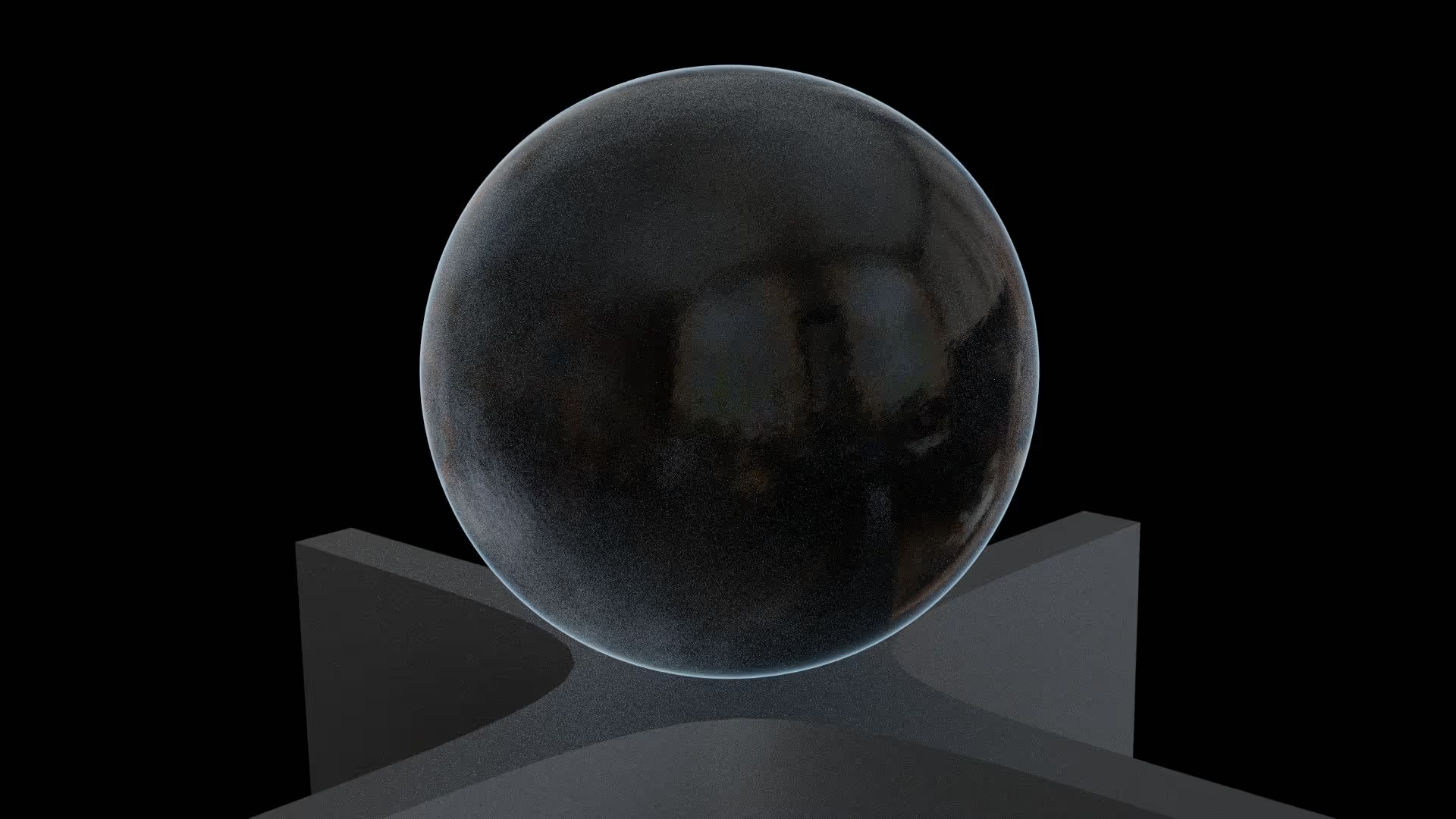Geometry Nodes In Global Space
How to make Geometry Nodes Global Space
Author: Cartesian Caramel
Geometry Nodes In Global Space
How to make Geometry Nodes Global Space
Author: Cartesian Caramel
Geometry Nodes In Global Space
How to make Geometry Nodes Global Space
Author: Cartesian Caramel
the handle position of the curve
I've extrapolated some on TiFi Design's Node setup but it's pretty close. Do watch his tutorial for a deeper understanding.
My work here is primarily to catalog my own use of and process, so to find this and that later.
Point Cloud Setup
A point cloud can be created using any Geometry, Collection or Curve.
There's an option to have the Geometry converted to a volume and then points are scattered on the volume.
For animating, the point can but offset and or mixed with an animated Noise Texture. Or the original geometry can be animated before the Plexus is applied to it.
Repeat Zone - Outer Loop
This is where the plexus effect is performed. There are two Repeat Zones, this one for the Outer Loop...
Repeat Zone - Inner Loop
...and inside the Outer Loop is the Inner loop.
The Inner loop dose most of the work or creating the effect. On it's own it would only do 1 point to all the others.
The function of the Outer Loop is to iterate through all the points forcing the Inner Loop to process all the points to all the points.
The Orbs and Lines
The plexus effect is really just curves, nothing visual. Here they are converted to Orbs at the junctions and mesh lines connecting them.
Then Material are applied based on attributes created in Geometry Nodes. I'll get into the Material setup once I've chewed on it a bit more. Watch TiFi Design's tutorial (Link is in the explainer section).
Reference - TiFi Design's Tutorial
Blender Geometry Nodes Tutorial - Mesmerizing Plexus Effect. Again, his shading setup alone is worth your time. :)
Mesh Pie Menu Nodes
1. On Keypress
2. Pie Menu
3. Menu
4. Mesh Item Buttons
5. Submenu to attach the Menu to the Pie